
Creating a Google Shopping feed is essential for e-commerce businesses looking to boost their online visibility and drive sales. In this guide, we’ll walk you through the step-by-step process of creating a Google Shopping feed that maximizes your product reach.
Have you ever heard of products appearing on Google and seen some beautiful ads for some products with prices? That is made possible by Google Shopping feeds! These advertisements help e-commerce businesses sell their product lines to potential shoppers. Thus, mastering these ads is very important for improving visibility and sales for any store owner. You need to regularly update your shopping feeds if you want to thrive in a competitive industry.
Regular updates help shoppers see accurate product data. This covers new features, stock availability, and the most recent prices. Maintaining current data fosters trust and facilitates customers’ buying experiences. Not keeping your shopping feed updated can result in inaccurate information. Imagine a customer clicks on a product, only to find it out of stock or priced higher than expected. Such an experience leads to frustration and disappointment which negatively impact your brand’s reputation and customer satisfaction. Now, let’s examine the Google Shopping feed and how to create one.
What Is A Google Shopping Feed?
Google Shopping feed is a file that contains all the coordinates for any product owned by the store such as price, product name, picture, and product description among many others. This file is submitted to the Google Merchant Center, which allows Google to hold data for Shopping Ads and manage the product listings well. Shopping feeds often connect directly to specific ad campaigns.
Here is how a Google Shopping Feed looks on your screen

This allows your ads to appear in search results when customers look for certain products. As a result, your items reach the right audience and attract more visitors to your store. A well-structured and fully optimized Google Shopping feed gives businesses a strong edge over competitors. It improves how customers find products online by giving them instant access to what they need. This not only enhances visibility but also increases the chances of conversions.
How to Create a Google Shopping Feed
Create a feed for Google Shopping and get a chance to list your product at the top of Google Shopping.
1. Create a Google Merchant Center Account
You have to create an account in Google Merchant Center as this account transfers your Google Shopping Feed to search engines.
- Sign up for Google Merchant Center with a Google Account.
- Provide the required information and accept the terms and conditions.
- Choose ‘Google Shopping’ and create your new account.
- Go to the ‘Setting’ section. Complete the company details which include your brand information and shipping terms.
- Confirm that you are the owner of the website.
2. Set up a Google Shopping Product Feed
There are various options to create a data feed for Google. However, Automatic solutions are best. With these solutions, You don’t have to upload the data manually and the data in the feed stays updated. For deployment in Google Merchant Center, you have the following options:
- Upload via API content
- Google Tablets
- Automatic transfer of an XML file from the store
- Manual upload of a data feed as .gz, .zip, .xml, or .txt
- Create a shopping feed by Google crawler
3. Setup Your Feed in the Merchant Center
- Navigate to ‘Feeds’ in the ‘Product’ section of Google Merchant Center. Click on the Plus “+” icon.
- Select a language and provision option.
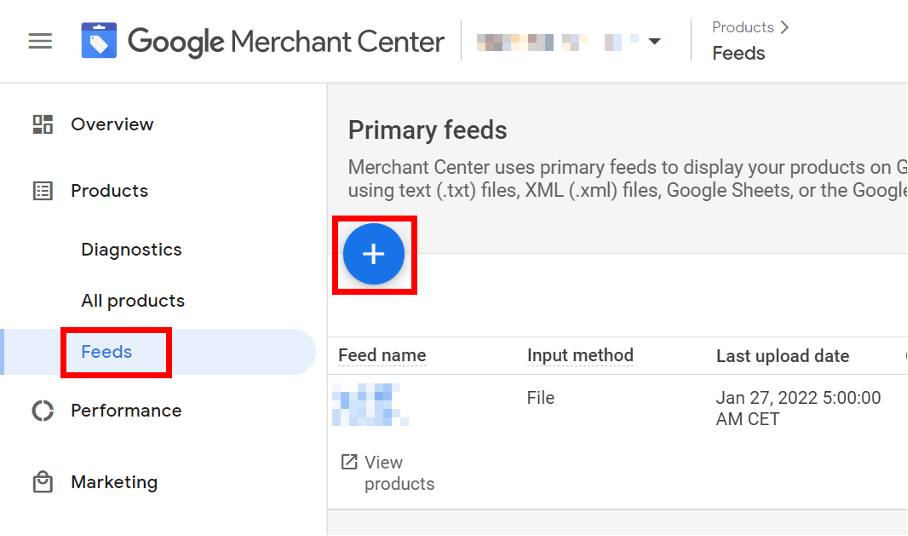
You can keep the old feed or create a new one in the Google Merchant Center.
4. Link Google Ads and Merchant Center
The last step is to link Google Ads and Google Merchant Center.
- In the Google Merchant Center choose the tool icon in the upper-right corner.
- Go to the settings section and click on ‘Link Account’
- Choose the Ad account and Link.
- Go to your Google Ads Account. Click on the bell icon in the top row. There will be link requests from the Google Merchant Center.
- Select details and confirm the request.
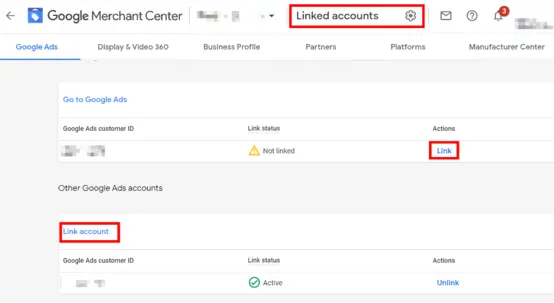
5. Create a Google Shopping Feed
When the accounts are linked create a Google Shopping Campaign. For setting the campaign specify the type of campaign, budget, and other parameters. You have the options of a single product shopping Ad and a showcase Shopping Ad.
- Single Product Shopping Ad promotes the product and is billed based on CPC
- A Showcase Shopping Ad promotes a product selection and is billed by CPE.
Categorize the product groups for your ads. Here you’re ready to go with your first Google Shopping Campaign.
Requirements to Set Up a Feed
- Google Merchant Center account for managing the products
- Accurate titles, descriptions, and images of the product
- E-commerce’s backend or plug-ins’ product databases for the client’s version.
With all these elements, you are quite prepared to set up your shopping data feed.
Required Attributes while Creating a Google Shopping Feed
Although the fields seem to differ, the following are some of the necessary elements that any shopping data feed should contain
- Product ID: This is the identifying code that is used to distinguish each product.
- Title: The name of a product.
- Description: Comprehensive Document concerning the product.
- Price: The current sale price.
- Image URL: The link to a good-quality picture.
- Product Category: The category of such a product as it appears in Google’s taxonomy.
- Availability: Indicates the status of the stock (for example, in stock, out of stock).
Checking the accuracy of these doesn’t hurt since they assist in increasing the quality of product display on Google.
The Formats of Feeds
There are several ways to create your feeds for Google Shopping. The three mechanisms that most people use are
- XML: Among users with large inventories
- TXT: Particularly easy to feed for small inventories
- Google Sheets: The best option for people who prefer to type everything out.
Choosing the appropriate format that is suitable for your store can enhance the procedure tremendously. Google Shopping feed for your eCommerce business should have all the key fields that Google suggests in terms of feed input. Do focus on the format of your data considerably.
Why Use a Google Shopping Feed
Any business without a shopping feed is missing out on a lot of visibility, especially an e-commerce business. Using this feed, your products can be advertised in search results with images and descriptions which increases the chances of them being clicked on. The result? Multiplied odds of locating customers who are prepared to make purchases!

1. Bring in More Qualified Leads
Google Shopping ads are great for attracting the right shoppers. These ads use detailed product data from your Shopping feed. When people see product info upfront, they’re more likely to buy.
- These Google Shopping feed ads are visually appealing. They show images, prices, brands, and reviews. Even if shoppers don’t know your brand this info builds trust.
- These ads show up when people search for specific products. That means your ads reach people who are already ready to buy which increases more clicks compared to regular text ads.
- Shoppers get key details before clicking. This makes them confident and reduces hesitation. Once they click, they’re less likely to leave because they know what to expect.
To turn clicks into sales;
- Keep your product pages simple.
- Use clear calls to action
- Use attractive designs and special offers.
These steps help convert new visitors into loyal customers.
2. Feature Your Products on Google Shopping
Google Shopping ads help put your products front and center. They show up directly in search results and the Google Shopping tab.
- Your products get maximum visibility
- One major benefit of these ads is precise targeting. Google matches your ads with what people are searching for.
- Users who are already searching for goods similar to yours will see your ads. This brings in better traffic and more sales.
Your brand also becomes more visible. The more people see your products, the stronger your online presence becomes. This helps grow your business and keeps you ahead of competitors.
3. Shopping Ads Work Better Than Text Ads
Retailers today spend more on Shopping ads than text ads Why? Because Shopping ads are more eye-catching and informative which increases engagement and higher conversions. Only those who are specifically seeking your products are targeted by shopping ads. Your ad won’t appear if no one is looking for your product. This means your money is spent wisely.
- These ads work better because
- They show product details upfront.
- Shoppers see images, prices, and reviews before clicking. This makes them more likely to buy.
- When it comes to targeting and conversions Shopping ads beat text ads.
However, their success depends on having an optimized shopping feed.
4. Google Shopping feed helps You Expand your Reach
Google Shopping ads give your products unique exposure. They can show up multiple times for one search. This increases the chances of your products being seen. Keyword research can help improve ad performance. While it’s not required for Google Shopping, finding the right keywords can make a difference.
- Google automatically picks keywords based on your product data. Even if you don’t choose specific words, your products can still show up in searches.
- Google also understands related words and synonyms. For example, when searching for ‘Goggles’ you may also come across ‘Sunglasses’ This gives customers more options and increases the number of individuals who see your stuff.
- Google Shopping makes it easier than text advertising which requires bidding on individual keywords. You don’t directly bid on keywords. Instead, it’s crucial to optimize your shopping feed using precise and thorough product data.
With Wixpa Shopping Feed, managing product data is easy. You can make bulk edits quickly. This keeps your Google Shopping feed optimized, search-friendly, and ready to attract more customers.
Types of Google Shopping Feeds
There are six types of Google Shopping Feed. Two Important and commonly used feeds are
1. Primary Feeds
A primary feed is the first and foremost source of Google’s retrieval of the specific entity. This feed should contain all essential information required for displaying ads.
2. Supplemental Feeds
Supplemental feeds give more information than is available in the primary feed but are not self-sufficient. They can be useful if you need to supplement data missing from your primary feed.
How to Create a Google Shopping Feed on Shopify?
Setting up a product feed manually can be difficult and exhausting. If you prefer managing your product listings, this method can work well. It’s especially suitable for small stores or businesses that need unique customizations.
However, using a specific Shopify app is the quickest and easiest method. This approach saves you a great deal of time and makes everything simpler. For creating product feeds, the Wixpa Shopping Feed app is a top choice.

This easy-to-use app helps boost your online visibility. It lets you create feeds for many products across different marketplaces and advertising platforms.
Steps to Create a Shopping Feed on Shopify
- Start by signing into your Shopify account.
- Go to the Shopify App Store. Type ‘Wixpa Google Shopping Feed’ into the search bar to find the app.

- Once you find the app, click on it to install it. After that, connect it to your store.
- Link your Shopify store to GMC to expand your product reach.
- Give all necessary permissions so the app can sync your data smoothly with Google Merchant Center.
- Customize the app settings to fit your store’s specific needs and preferences.
- When everything is set, publish your Google Shopping feed easily.
- Keep an eye on your feed’s performance regularly. Look for any errors in product data and make improvements as needed. Use live updates to optimize your feed and achieve your business goals.
By following these easy steps, you can create a powerful shopping feed quickly and without any hassle.
Check this 2 Min tutorial on How to set up a Wixpa Shopping Feed on Shopify
Google Shopping Data Feed Optimization
Optimizing your shopping feed is key to driving better results. It’s just as important as optimizing the product pages on your website. Your shopping feed needs the same level of attention and care.
Why Optimize Google Shopping Feed
When your feed is fully optimized, it gives Google more precise and detailed product information. This accuracy helps your ads appear more often because they match customer searches better. The more relevant your feed is, the higher the chances of your products being seen. An organized shopping feed serves as the foundation for your online business strategy.
It makes your advertising more effective and keeps you one step ahead of competitors. Your business can suffer if you overlook your shopping feed. Competitors who improve their feeds will have a clear advantage over you. Your products will stand out if you put in the time and effort to improve your feed. The proper audience is connected to your products through a high-quality product feed. This makes it simpler and faster for potential buyers to locate your products.
At Wixpa, we know that feed optimization and management can be challenging. We are here to be your trustworthy partner. We want to lessen your stress and make feed management simple for you.
8 Best Practices for Google Shopping Feed Optimization
1. Writing Product Titles That Grab Attention
Your product title plays a big role in Google rankings. It helps shoppers find your products. Without the right keywords, your items may not appear in searches, losing potential buyers.
Tips for Writing Better Product Titles
- Use clear, simple language.
- Add important keywords your audience searches for.
- Include details like brand, size, color, or material.
- Avoid using technical terms that could confuse customers.
2. Creating Engaging Product Descriptions
A good product description highlights features and benefits clearly. It helps shoppers understand why your product is the best choice.
Key Tips for Product Descriptions
- Use keywords people search for.
- Focus on unique features that stand out.
- Write in simple, vivid language.
- Make the details easy to read by using bullet points.
3. Optimize Product Categories
Organizing products into clear categories improves both customer experience and search performance. It helps shoppers find your products faster and aligns your listings with Google’s system.
Tips for Better Product Categorization
- Use specific categories that match your product.
- Avoid vague or unrelated terms.
- Follow Google’s category guidelines.
- Analyze customer behavior to improve your categorization.
4. Using Accurate Color Attributes
Using accurate color descriptions can improve customer satisfaction and even meet legal requirements in certain regions, especially for clothing and accessories.
Tips for Using Colors Effectively
- Use exact color names like ‘pomegranate’ instead of just ‘red’
- List primary and secondary colors, e.g., ‘blue with tan accents’
- Combine material and color like a ‘Gold ring’
5. Choosing the Right Product Images
Your product images leave a strong first impression and attract buyers. So, make sure you choose the right images for your products.
Tips for Optimizing Product Images
- Use clear, high-resolution photos.
- Add descriptive alt text for better SEO.
- Keep a consistent style with similar backgrounds and lighting.
6. Using GTINs (Global Trade Item Numbers)
These are unique product codes that help with search visibility and inventory management.
Benefits of GTINs
- Boosts your product’s visibility on Google.
- Ensures accurate product details.
- Can improve your search rankings and increase sales.
7. Run Google Shopping Promotions
Promotions like discounts or free shipping encourage quick buying decisions.
Required Steps to Set Up Promotions
- Set up Google Shopping Ads and Merchant Center accounts.
- Fill out the promotions form and follow Google’s rules.
- Plan promotions during sales events or seasons.
8. Use Custom Labels in Google Shopping Feed
Custom labels help you organize products for better marketing. You can group items based on seasons, sales, or profit margins to optimize your campaigns.
Tips for Using Custom Labels
- Group products by seasons, profit margins, or trends.
- Highlight sales or special offers.
- Segment audiences for targeted ads.
Conclusion
Setting up a Google Shopping feed for your Shopify store can boost your traffic and sales. First, set up your Merchant Center. Then, customize your feed and improve your product listings. This will help you start strong with Google Shopping. With this understanding, let us implement these principles in practice!
FAQ’s
What is a Google Shopping Feed?
A Google Shopping Feed is a file that contains product details like titles, descriptions, prices, and images. It is uploaded to Google Merchant Center to display products on Google Shopping.
How do I set up a Google Shopping feed?
To create a Google Shopping Feed, you need to set up a Google Merchant Center account, upload your product data in the required format, and ensure your feed meets Google’s guidelines.
Is Google Shopping Feed Free?
Yes, creating and uploading a Google Shopping feed is free. However, to display your products on Google Shopping, you need to run paid shopping ads through Google Ads. While the feed itself doesn’t cost anything, advertising your products requires a budget.
What is Google Shopping, and How Does It Work?
Google Shopping is an online platform where retailers can showcase their products to potential customers. It works by displaying product listings, including images, prices, and store names when users search for related items on Google. Retailers upload a product feed (a file containing product details) to Google Merchant Center, which is then used to create ads. These ads appear in Google Search results and the Google Shopping tab.
How to Get Product Feed from Shopify?
To get a product feed from Shopify:
- Go to your Shopify admin dashboard.
- Navigate to Apps and search for a Google Shopping app (e.g., “Google & YouTube” by Shopify or third-party apps like Simprosys).
- Install the app and connect it to your Google Merchant Center account.
- Configure the app to sync your product data, including titles, descriptions, prices, and images.
- Generate and upload the feed to Google Merchant Center.
How to Use Google Feed?
To use a Google Shopping feed:
- Create a Feed: Compile a product data file (in XML or CSV format) with details like product ID, title, description, price, and image URL.
- Upload to Google Merchant Center: Sign in to your Google Merchant Center account and upload the feed.
- Optimize the Feed: Ensure your product data is accurate, up-to-date, and complies with Google’s policies.
- Link to Google Ads: Connect your Merchant Center account to Google Ads to create shopping campaigns.
- Monitor Performance: Use Google Merchant Center and Ads to track performance and optimize your feed for better results.
What is the Best Google Feed for Shopify?
The best Google Shopping Feed app for Shopify is Wixpa Google Shopping Feed. This app stands out for its ease of use, advanced features, and ability to optimize product feeds for better performance on Google Shopping.






